
Quiz-Buddy
4.0
Size: 2.3 MB
Downloads: 8313
Platform: Windows (All Versions)
There are numerous tests and exams which involve multiple choice answers, filling in the blanks, match making and so on. A good way to prepare, besides studying, is to exercise by taking one or more quizzes. Quiz-Buddy makes it very easy to create different quiz types, but the best part is that it takes only one or two minutes.
There are no advanced settings to make when installing Quiz-Buddy. The procedure is straightforward and you will not have to install additional tools or services before running the application. It is compatible with all modern Windows platforms and its system requirements are modest.
In terms of user interface and functionality, Quiz-Buddy is much easier than other similar applications. It comes with a large number of predefined tests, which cover various subjects, such as languages, Math, Geography and more. The available quizzes are found on a separate window and you can filter them by subject. After selecting a test, its questions will be displayed, one by one, in the larger area of the interface, along with four answering choices.
You may create your own tests without any kind of difficulties. This is where Quiz-Buddy surpasses other quizzing applications. It is sufficient to type in your questions and answers, but you can also add pictures, sounds and compile a list of wrong answers. Instead of typing multiple answers and specifying which one is correct, you need to type a single answer. When it displays a question, the software will use the answers from other questions as the wrong choices.
As previously mentioned, the program supports different quiz types, including multiple choices, filling in the blanks, matching answers with questions and more. Another advantage of Quiz-Buddy is the fact that typing questions and answers is all you need to do, regardless of what kind of quiz you want to create. Instead of going through a different procedure, to create a specific type of quiz, you can select a different way of answering the questions, while taking a quiz. A series of options, located in the View menu, allow you to switch from multiple choice answers to fill in the blank, matching questions to answers and true or false choices. This can be done at any time, during the quiz, without affecting your score.
Pros
You may create any type of quiz, just by typing questions and answers. The application allows you to switch from one answering method to another at any time, during a quiz. Unlike other similar software, Quiz-Buddy lets you create and take quizzes on the same interface.
Cons
You can use the software's trial version for a limited number of times. Quiz-Buddy offers an excellent solution for creating quizzes and exercising your knowledge. Its simplicity allows you to create a quiz as fast and easy as possible.
Quiz-Buddy
4.0
Download
Quiz-Buddy Awards
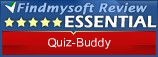
Quiz-Buddy Editor’s Review Rating
Quiz-Buddy has been reviewed by Frederick Barton on 05 Oct 2012. Based on the user interface, features and complexity, Findmysoft has rated Quiz-Buddy 5 out of 5 stars, naming it Essential
























